 |
Published January 2002
Ring
in 2002 with a
brand new organized you
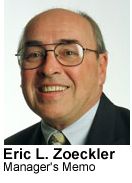 At
the start of a new year, many of us have the strong desire to get organized.
There’s something about clearing your desktop, your computer files, your
file drawers, that delivers the feeling that we can manage anything that
will come along in the impending year.
At
the start of a new year, many of us have the strong desire to get organized.
There’s something about clearing your desktop, your computer files, your
file drawers, that delivers the feeling that we can manage anything that
will come along in the impending year.
Some of us — very few — are innately organized. Such people need to read no further.
The rest of us — the vast majority — seek to know the secrets of the aforementioned few who are or should be making their living dispensing advice on how we can get organized. Fortunately, over the years I have had the opportunity to interview many of these innately organized people who, indeed, are eager to share many of their secrets.
The key is that it is up to us, the disorganized, to carry out these suggestions every day without fail or fall back into the chaotic world of the disordered.
As my New Year's gift, I offer 10 of the best organizing ideas from these experts:
n Maintain a single organizer that contains spaces for appointments, to-do lists, contact information for everybody (family, friends, business associates). The medium is whatever makes you comfortable — a paper-based Day-Timer, a Palm-like device, computer software (ACT, Sharkware). Work and personal information is mixed together because that’s the way we live our lives.
n When encountering a piece of paper, move it to a final destination, whether it be thrown in the trash, scanned into a computer, or put into an action file or permanent file. To decide whether to keep (and therefore file) or throw away an item, ask, “Will I need this again, and if so, will I be able to find it when I need it? Is this item critical to my business or my job?”
n Choose designated times during the day to check, batch and process your e-mail and voice mail, such as 8 and 11 a.m. and 3 p.m. This allows you to stay on top of these messages but frees you from constantly checking and responding to them.
n Establish a “pending” section in the file drawer closest to you. Use it to clear your desk of pending project files that are not on your daily “to do” list. If you know when you next will work with the file, schedule the date in your planner, note the date on the file and place it in the “pending” section in chronological order.
n Place like things together. Mail should be kept together until opened and sorted. Bills should be grouped and each dated for action.
n Travelers, carry a folder of articles in your briefcase; read while waiting for appointments or during a commute. Use a business-size envelope to collect receipts and clean it out weekly. Store business cards in an easy-to-get-to pocket of a briefcase or purse, then transfer them to a Rolodex-device or scan them into your computer.
n Keep business reading in a basket near your desk and schedule a set “reading period” (write it as an appointment). As you read, clip any article you know will be used later. Toss the rest.
n Treat e-mail as paper. Read it and either route it, delete it or file it to the appropriate folder on your hard disk. Remember to include e-mail when you back up your critical computer files on a CD-ROM, diskette or tape drive.
n During the day, discard twice as much paper as you retain. Edit or “thin” files daily, retaining only those papers you are reasonably sure you will need again.
n To limit desk clutter, only keep hardware items (Rolodex, disk holders, stapler, tape dispenser) you use frequently on your desk surface. Store items less frequently used on shelves nearby.
Eric Zoeckler operates The Scribe, a business writing service. He also writes “Taming the Workplace,” a column appearing Mondays in The Herald. He can be reached by calling 206-284-9566 or by sending e-mail to mrscribe@aol.com.
The
Marketplace
Heraldnet
The
Enterprise
Traffic
Update
Government/Biz Groups
© The Daily Herald Co., Everett, WA
